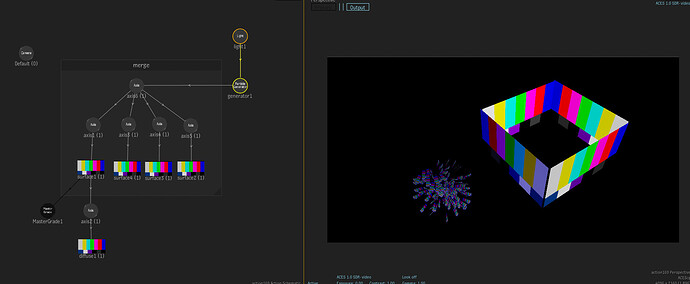Is there a way of telling the particle generator to use several nodes as one single external node. I though a single axis connected to several nodes would act as a sort of “merge” that the generator would understand a as one, but I guess that’s not case. Any way of achieving this without exporting to a geo file?
I’m not sure. @Sinan might know!
@Sinan ?
Short answer: No
But your specific case could probably be achieved, so Yes.
When set to “node” as the particle type, the system will look for a single object (hence the initial “no”), with a name that starts with ParticleDraw (mind the capital letters) connected to an axis down the hierarchy. But you can use different systems with different nodes. Just add different characters at the end. I guess (not sure) you can use different systems with different node hierarchies and use the same seed number to generate them at the exact same position.
Another approach could be to trying to create the geometry within a single node:
- use an extended bicubic and break the tangents to fold it with sharp corners
- use the uncapped cube model (if we have it in the default object folder)
- use the uncapped cylinder (I know we have this one) and use a deform node to shape it into a cubic form.
I haven’t had my coffee yet so this might be gibberish.
Thank you Sinan. I will explore your suggestions.
Cheers!