That’s fair. Don’t stop believing man.
Hah.
True dat.
This is a great discussion with a lot of positive comments and rational explanations.
My feeling can be probably summed up thus in the key of Grrr:
But its not about what input is first, its about the fact that for 20 years there was no input.
I understand your point, but one of our commitment is to try our best to have archives that can be re-opened in the same state as they were saved.
Brian is correct. It is not possible to keep all old versions on your machines and the Autodesk policy is that we do not provide software versions older than 3 years old (for all products, not only Flame). This is not something the Flame team has any say on.
We need to be mindful about it, but it doesn’t necessarily hobble us. Look at what we have done with Comp and Logic Ops for example. Which leads to…
The MUX use case is more complicated than others as it is used under the hood for multiple different things. So applying the same “Logic Ops” vs “Comp” logic to the Batch node wouldn’t be that complicated (it would still be awkward to deal with some things like the Python API though) but changing all the underlying code elsewhere in the application would not be a small feat. We would still be talking about weeks of work, testing, possible regression, etc. just to change the index start from 0 to 1.
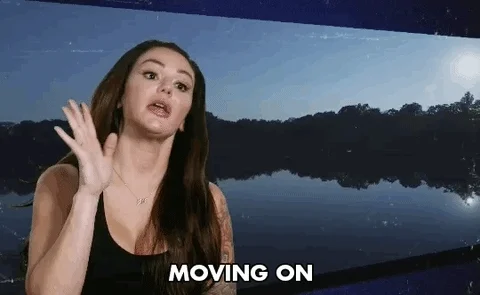
Can’t believe I just discovered this….
When using bezier gmasks to roto, if you move down the timeline and need to readjust your mask, just reposition the vertices and ignore the handles. Select all the wonky vertices and hold U tap on one of them…they all magically align.
I used to waste hours doing this by hand!
Only been using beziers for 20+ yrs!
Another helpful hotkey fir the masks.
Holding down “G” key will give you auto tangents while you drag around.
does this save you from having the tangent handles go spinning around in circles betw keyframes? i’ve started many a root over from scratch because of this
As the song goes “Let it go… Let it go…”
I just tried it on one shot today, but it seems to work really well.
On gmasks, I don’t know how many people use it for quick masks, but lasso is a good tool for this. Not for precise roto, obvs.
