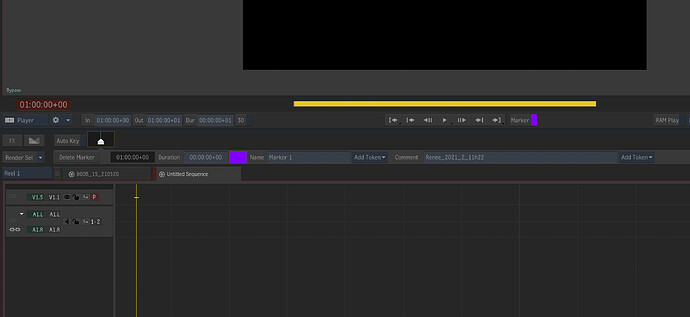I somehow keep losing the window of marker notes (the name and notes)…like, the entire field is gone. How do you show/hide this? I’m not talking about the panel of markers view, but the bar with the name/comment/color underneath the player when in timeline view. (2021.2 update). Thanks!
Could it be this FX button here? I don’t think it has a hotkey by default though. What’s it look like when it’s gone?
Hi! It’s not that button - I’ll capture screen next time it happens…
Yeah! It sounds strange, I’m curious!
no - it’s just not showing up. I mark all my fx work to be done and make the notes in the marker field. Then use that to start working. I was tabbing through my markers and was like, where is the notes field?? The entire row of the GUI was gone. I’m wondering if it’s a bug now… 
1 Like
It just looks like the clip is selected instead of the marker (thus showing ‘Contain’, ‘Add Matte’…) If you click on the actual marker at the bottom of the timeline (can’t see it in the screenshots) does the info bar change?
1 Like