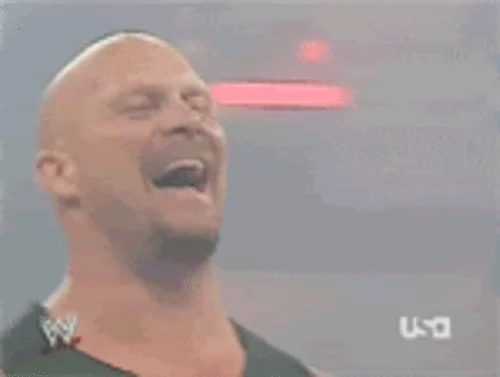Hi All,
I have a moving shot where i have replaced a newspaper billboard. So i’ve removed the original text and made the new billboard frame as a still. It’s black type on a white billboard. It’s all tracked in so the hard work is done. Next i have to grade my new white billboard still frame to match the original. There are a lot of luminance and slight colour shifts that effect the white of the background plate. My process at the moment is to do it by eye which is tough. 
Does anyone know if there is a way i can sample a colour / luminance from one plate to another but live so on the run. I did try a pixel spread to try and creat a clean frame but the original black type was contaminating the white frame.
So to summarise i’m looking to match the white of my still frame to the white of the live plate. Is there a way to this that using a matchbox that anybody knows. Many thanks in advance. M
—Make your graphic plate pure white
—stabilize the backplate “animated white” and use the Logik matchbox “y-sample” to make a full frame of the color value that will change over time.
—multiply that sample over your graphic.
There are some other mathy ways to skin the same cat: freeze one frame of the stabilized “animated white” card and subtract it from the animated whole, then add that to your white card. Divide and multiply will also work for this method and the results vary depending on a host of factors (overall luma, which frame was frozen) but they’re all fast to setup.
7 Likes
Many thanks Andy i will defo go and try this.
Hi Andy,
You’ve pretty much nailed what i needed to do perfectly. Where has Y_Sample been all my life.
Thank you. In fact i’m gonna hit the solution button.
2 Likes
Feature request: a dislike button.
1 Like
You might want to mark Andy’s post as the Solution instead of your own post.
1 Like
![]()