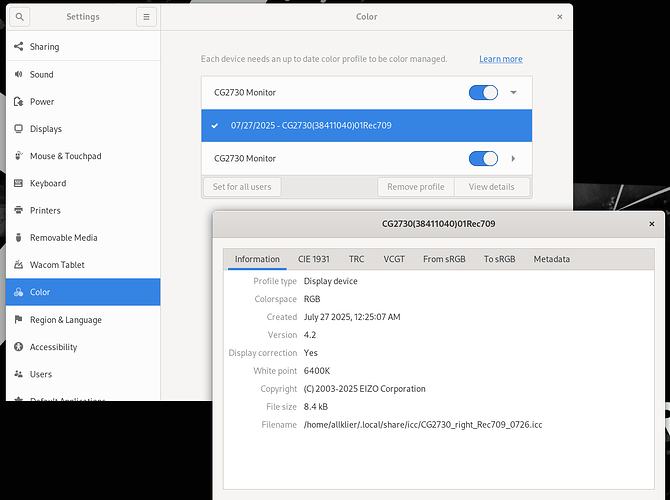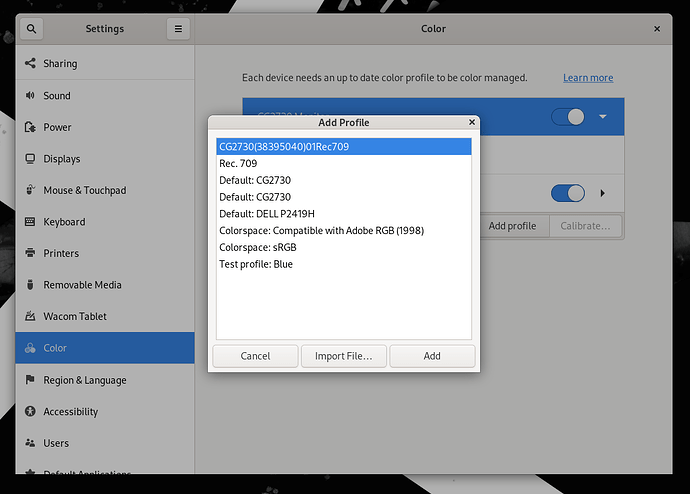Good question.
Empirically I can say that switching to the correct ICC profile in Rocky, which was created by Eizo Color Navigator while running on Windows to the same monitor did have a noticeable and positive impact on color matching the Eizo monitor to the FSI. So yes, they did work in my specific use case in Linux.
The caveat is that the Eizos (and they’re carved out on the ADSK help page) have internal calibration, and it’s not 100% clear where these ICC profiles are applied - is the NVidia driver and GPU applying them, or is the color profile loaded into the monitor itself. However, having the correct ICC profile on Windows, and then switching via the KVM to Rocky did not yield the correct color match. So it’s not hardware only. And why would Color Navigator create and export an ICC profile, if it was actually applied inside the monitor. That wouldn’t make sense, and only create the risk of double applying it. So the ICC profile still is system dependent, but it could be that Rocky loaded an outdated/bad ICC profile into the monitor causing the mismatch.
I’ll have to do some more reading on how the Eizo line handles ICC profiles in this scenario.
I can try what happens when I remove the profiles entirely (assuming this is possible). The two monitors are identical models, just separate hardware. I’m not certain how different the profiles are, but assume it’s rather minimal.
I wouldn’t say that ICC profiles are a bad thing. Ultimately they’re a version of a 3D LUT that stores calibration data, applied at the OS level for most purposes. It’s simple, it makes sense for any application that is not color managed, which is 99% of them. It gets more complicated with apps that do their own color management. They should still assume that the monitor is calibrated to a standard, and since in most cases that requires the OS drivers, that’s the place to do it. It gets a bit messy if the app bypasses the OS and drives the GPU directly.
At the end of the day, folks have a wide variety of GUI monitors, and I think it’s inherently dangerous to run a broadcast monitor that is presumably calibrated, and GUI monitor that may not be hardware calibrated next to each other. So there has to be a path to take a garden variety monitor like people use, and have the image on that picture not be vastly different than what the broadcast display shows you. Otherwise it’s very distracting and hard to make good choices.
PS: The specific monitor model I’m using is ColorEdge CG2730. And in the monitor menu it’s set to Rec709 color mode, with 100cdm, 6500K, 2.4, sRGB. Yet the Rocky ICC profile while running Flame had an impact on color reproduction.