what is the best hardware config for flame 2023
The System Requirements page has been updated for 2023.
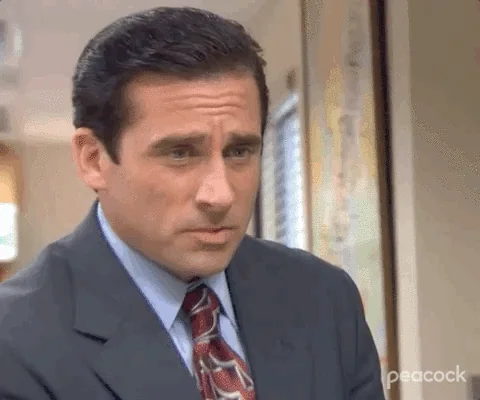
It depends! What kind of work do you do, where do you do it, and what’s your budget?
it opens on a blank page (except for the autodesk links!)
Welcome to Flame marketing. Links are not supposed to work.
Not to mention the Oscars…
they never mention me so i don’t mention them…quid pro quo!
We are the brilliant dirty little secret that ADSK does not want to ever mention.

The link above still works on my side. However it is no longer a direct link but an indirection since the backend (which has nothing to do with marketing) has been modified earlier this year. Maybe your browser prevents redirections? Anyway, try this link, it is the direct one now.
thanks Fred - that one works. Just none of the pages linked from the Whats New documents linked up, and i couldn’t find any other way to check the System requirements on the AD website.
It may not be as direct, but keep in mind that you should find everything you need from within the software itself.
- Open the Flame menu at the bottom right of the application
- Go to Help
- Select Flame Central
This will open the Make Anything Page in your default web browser. - Select Flame Central instead of Timeline in the opened page.
You will see a link to the System Requirements in there.
sometimes you want to check the requirements (such as the correct video driver to install) prior to installing on a new machine!
Googling ‘Autodesk Flame System Requirements’ is your best friend!
Googling Autodesk Flame yields painfully few results! Let’s keep this a secret.
I’m not personally aware of a product that relies thoroughly on customers to do it’s marketing.
The amount of extraordinary effort and time
put in by Logik folks to promote this product, while Autodesk does….
I am now speaking from my experience.
For me the best config is:
Apple Mac Studio M1 Ultra with 20-core CPU, 48-core GPU (I don’t know if the 64‑core GPU version make a different) 32-core Neural Engine, 128 GB shared memory, 8TB SSD storage to work with, if more storage is needed I find SanDisk Professional G-Raid Shuttle 4 Thunderbolt 3 4-Bay is working fine.
Dell ThreadRipper 5995WX with A6000 GPU
all i wanted to know was which version of BMD video was approved for use with 2023.2 on a new install of Flame on mac!!