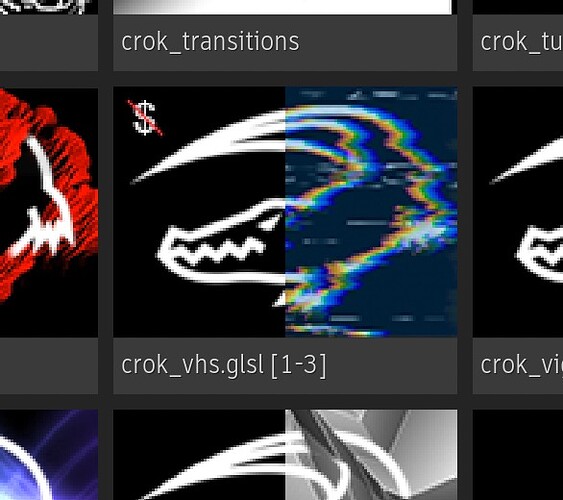Hello. I know there are multiple MX’s and Sapphire for this kind of thing, but curious to hear if anyone has a particular favorite? I’m turning shot footage into a QVC program look from about 25 years ago or so.
Thanks!
Native damage node in batch with analog video settings.
Yeah. I am the same as @Sinan . I don’t look much past autodesk Damage node. It has so many of the old TV options all in once place.
I can sometimes find it difficult to get a heavily distressed look. Some of the options that have the Temporal Spacing can be a little tricky to wrangle sometimes.
Dub it to VHS and back? Did this on a project a while back and the level of realism it added was well worth it.
In the past ive run the clup throgh a VHS plugin on my phone. Came out very well.
Sadly, one of the features that defined that format was framerate. 60 interlaced fields per second. You can’t really replicate that at 23.98 progressive. The best way I’ve captured that look is to go to analogue tape and back.
No real good way indeed. Hacked this together once by matting in a duplicate of the plate slipped forward one frame through a horizontal line substance texture over the original plate. It was… ok.
Thanks everyone. Damage is good as always.
I’m only going for broadcast effects, not tape playback effects. Medium touch.
Blurring just the UV horizontally (ADSK Blur node set to YUV, then dial in amounts per channel) to reduce chroma resolution often helps, too!
This is wonderful. Going to use this for sure.
This is great. Thanks!
Yeah, without consulting me they shot this at 30 FPS, knowing that it was going into a 24 FPS project, thinking that it would give that high-frame look. Of course all it did was create a new problem that actually drops frames to fit, the opposite direction they wanted to go…
Separating to YUV and adding scanlines/horizontal shift/chroma bleed in specific channel will be interesting.
Back in 2008 I had a job that was shot half at 24 and half at 30 and it was a supposed to be a single piece with no cuts across the frame rate transition.
Back in 2004 I was sure by 2008 all this “frame rate” bullshit would be resolved once HDTV arrived and everything was 24fps.
I do wonder if you timewarped the clip to 50% and then did an interlace operation to get it back up to 24fps but interlaced if it would deliver that high-frame rate feel. My hunch is only some TVs would do it with the rest really messing it up.
In the '80’s we used to say "one day this will be digital and all these problems will go away . . . "
Ti get that, I usually timewarp my footage at 50% the speed and then interlace the result to come back to my original speed. It works great to get that interlaced feeling…
I like crok old TV

my absolute favourite way is sort of insane but here we go: (might not give you ntsc nuances with shifting phase and hues, as pal never had that issue)
-
Take scene-reffered clip, apply a simple un-tonemapped view transform to rec709 (gamma 1.961), so yea let it clip!
-
playout this clip to VHS tape
-
rewind tape
-
recapture VHS tape
use vhs-c for added grunge.
Could choose s-video or composite depending on how dirty you want it.
ive done this before for someone else here and can offer this service for anyone that wants it hahah, its always fun to pull out ye old vhs deck ![]()
Hey thanks Finn. It’s actually just an old broadcast look, not tape playback. Got it sorted with Damage and a bunch of little manual stuff. Client is happy so that means it’s brilliant. ![]()
Also one of the first things I do with old tv or old film look is size the source clip down to about 1/3, then sizing it back up, which does some decent lifting.