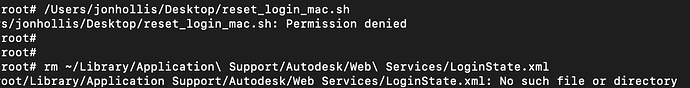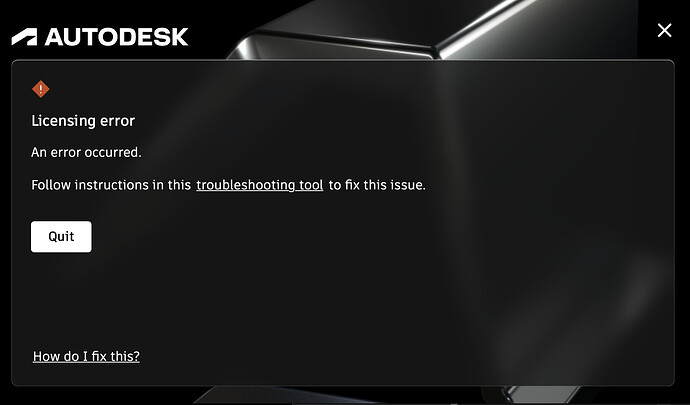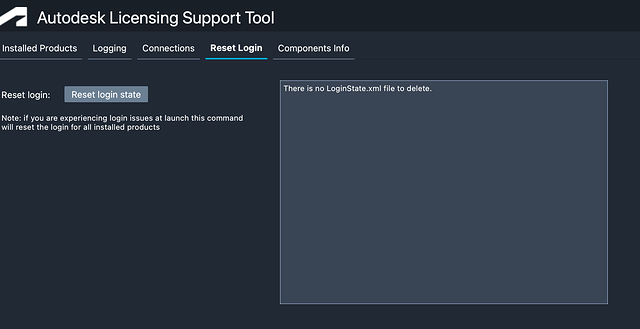hey all. After a complete fresh install just on 2026.01 - im now getting this licensing error. Ive tried running the quick fix troubleshooting tool that is suggests - I think its out of date as it says folder doesn’t exist - any ideas. flame wont launch.
Hey @Jonhollis this has been plaguing us also.
Did you say that you had tried using the Adsk Licensing Support Tool? https://www.autodesk.com/support/technical/article/caas/tsarticles/ts/6IFPpIksTDfsCzp1JwIH5k.html
We were recommended to use that.
Navigate to where it has been saved
Run
AdskLicensingSupportTool $ sudo ./AdskLicensingSupportTool --resetlicensemethod ALL
AdskLicensingSupportTool $ ./AdskLicensingSupportTool -h will give you all of the other options
Hi - I tried the reset login.sh. which didnt seem change anything.
I just downloaded this device and when running it I get this
Is anyone else finding licensing issues ?
I am finding that Linux takes an aeon to launch.
Not so bad on Mac but Linux takes soooo long. We have found this with our Maya licensing on Linux also.
So far my only issue is that I need to re-log in every time I do a full restart. I suppose that’s not a bad thing, but I didn’t need to do that with 2025.
If I’m not mistaken, with 2026 Linux inherited the website login method that was already standard on Mac in 2025. Whether you have to revalidate after reboot, etc. I think has more to do with how long your browser and cookies retain relevant information and may not be uniform.
And the website login in general does take longer than the old methods, mostly because there are now multiple players that coordinate.
Anyone find a fix for this error? I just installed a Black Magic IO and the software and boom, now I can’t get into flame due to licensing error.
I have don’t all the things listed on the fixes on ADSKs site. Uninstalled, removed the folders, reinstalled, installed the manager independently.
I filed a support, but support only gets back to you weeks to months later, so useless.
I am at a point I would take suggestions for hired help before I wipe and start over.
Glad I have the projects backed up.
One note. It is error 3005 and that one has a fix on Autodesk’s site for Windows. Too bad I’m on Linux. Basically is says to update the manager. Well, I tried that, doesn’t work.
I am having a hell of a time at the moment with licensing. If all goes well I can have it launch after waiting for 3 minutes. More often though, I am going round and round in circles.
As per usual, support just sent me a link to their troubleshooting guide that is mostly Mac and windows.
I had exhausted all that and what is on the forum before reaching out to them.
Used to be able to get someone to remote in and troubleshoot. Appears to be a thing of the past. Now it is some person searching the database for possible solutions just like we do.
If I can’t get it to work in about an hour in the morning I’ll just clean rebuild the machine.
Logik, I got it to work! Please use caution when attempting the steps below.
Here is the fix I had to do.
1 - use the uninstaller and completely uninstall all of the Flame versions on your system.
Next, do all of the following in order as root.
2 - identify the AIM version on your box
- rpm -qa | grep -i adskidentitymanager
- dnf remove adskidentitymanager # (the version number generated by query above)
3 – remove residual files from AIM and ALM
- rm -r -v ~/.autodesk
- rm -r -v ~/.cache/AdskIdentityManager
- rm -r -v ~/.config/Autodesk
- rm -r -v /opt/Autodesk/AdskLicensing/
- rm -r -v /opt/Autodesk/Adlm/
4 – rm -r -v /var/opt/Autodesk/AdskLicensingService
(if you want a full clean uninstall of the licensing service, but note that this will require re-registering all 2020+ Autodesk software upon reinstall)
5 – reboot
6 - reinstall Flame app
7 – reboot
Bob’s your uncle.
Ugh. This sucks Marc.
The most stressful part of my day is literally sitting there watching the Linux terminal. ”Is this going to launch? Or do I need to <insert ridiculous fucking series of bullshit commands for 3 hours because the licensing is the worst thing ever>.”
In anecdotal evidence, after a Flame crash 2 minutes ago, I also couldnt’ get a license. On a hunch I wiped the lock file in home//.config/Autodesk/ like a da so..
cd /home/randy.mcentee/.config/Autodeskrm -rf Autodesk\ Licensing\ Manager.conf.lock
But then I sacrificed a 9 year old goat whilst jugging a perfectly ripened avocado, a Blu Ray of The Shining, whilst flicking myself on the inner thigh. So, who knows if that’ll help you next time.