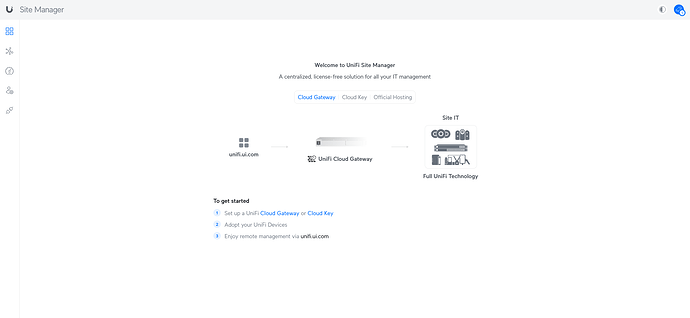I have a Unifi XG 6POE switch.
It worked at one point, but it does not work presently. To resolve this I hit the factory reset and now it’s LED is a steady white. According to the website this means it is “waiting to be adopted.”
I don’t know what the fuck this is about. The little 1gig switches I have don’t need that shit. You plug some ethernet in and they work, but this 10gig fucker wasn’t cheap so I’m game to install whatever it is that enables this “adoption”.
I download the latest UniFi Network Application and fire it up. It just opens a webpage in firefox. I log into the account I created back in the day and get into something akin to a router admin page, only they’re immediately trying to sell me a subscription to… something.
I don’t need that. This is a fucking switch and I didn’t buy a subscription back when it used to work.
but I don’t know what the fuck to do to “adopt” this thing so that it works as a goddamn switch. All the things on their website say you need to pay for a subscription. I’m not trying to do anything clever. I hate all this networking crap. It’s nearly 2am here presently. I am in hell. The manual for this thing is a joke, “these are the ethernet ports. ethernet goes in. kthxbye!”
All the lights on the fucking thing indicate it’s working: 1g ethernets are lit up green, 10gigs are lit up white, but it’s not, um, switching. If I plug the computer i’m typing on into it, the internet goes down, despite the switch also being plugged into the internet router. That didn’t happen in the past.
Do I have to buy a $29/month subscription (a “Cloud Key”) to get this shit to work now? What the hell am I missing? I feel like last time (2021) I got the web UI to see the thing and told it “you are just a dumb switch” and it worked just fine for years.
Also, there is no urgency here. I’m not in the middle of anything important. I got a bee in my bonnet to pay more attention to my wifi and that got me looking into why I couldn’t get my NAS to mount and it all appears to be tied to this switch. I don’t have any work tied to this, i’m just a dude who’d like his fucking SIX HUNDRED DOLLAR switch to do it’s fucking job.
Thanks for any help.