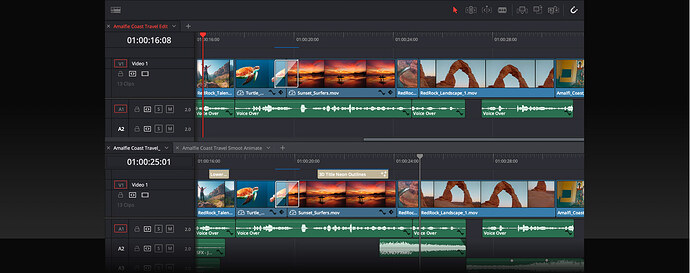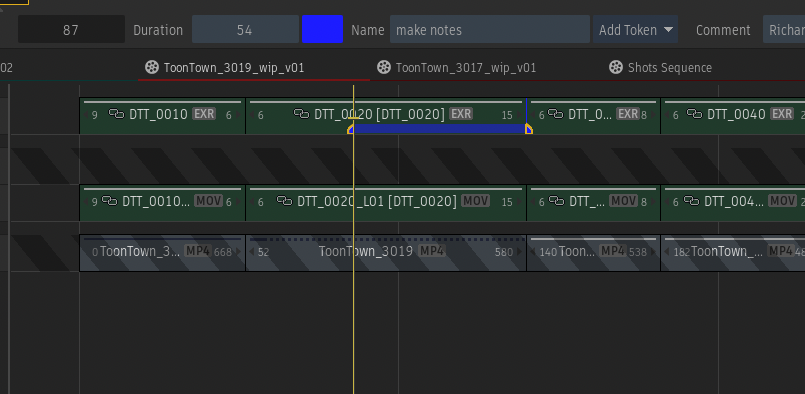When can Flame display sequence sketches in the timeline? Currently, editing tools all have this function to facilitate time positioning.
What are “sequence sketches” @mohell
Is this something like an Annotation Tool?
A long long time ago, Fire’s timeline could—Smokes as well if memory serves. It was called the time smear view I think and it was similar to the slate style frames used in other NLE’s but not exactly like it. Time smear was actually more like a slit scan, where each horizontal line of pixels of the slate were distributed over the duration of frames of the segment—essentially smearing the pixels of the segment across the bounding box of the slate temporally like a slit scan would.
It was cool, but processor intensive and eventually met its end at some point.
I’ve always been surprised that Flame doesn’t have a frame view in timeline like most NLE’s. It does it on the reels with uncollapsed clips already. It can be quite handy in creative editing.
Ohh you mean like the frame view or the storyboard view?
Yeah I never use those they are not much use to me. I do like that view in Resolve ![]()
It would be nice to have ![]()
Effects tab kinda does that.
-Ted
…every five years, Timesmear makes it way in a conversation and goes back to the museum of deprecated technologies ![]()
The requirements for video now are vastly different from before, with more emphasis on efficiency, zooming in on the timeline, and being able to quickly solve problems without the need to switch between so many views. FCPX and Resolve are definitely leading in this regard, and intelligent timelines will estimate your behavior and switch corresponding tools for you, all of which are done in one view and one timeline. Not to mention the automated analysis tools they provide. The Davinci Resolve also has an adjustment layer that can be placed on any layer on the timeline to apply effects.
My timelines are way too dense to start filling up with thumbnails.
This is an option that may not be needed by everyone, at least it can be provided to those in need.
I would love to see a thumbnail view in the timeline.
Lol yes please tell us about the requirements for video now!
Hard pass. I neither need nor want thumbnails in the timeline. If you want to quickly zoom in and out, drag up and down on the bottom horizontal scroll at. If you hold alt and hover over your segments it will show thumbnails. Flame has adjustment layers too. They are called GapFX, and can contain entire batches.
Congrats on being one of the 5 people doing creative editorial work in Flame, I guess?
We all strive to help make this software the best it can be for all of us. Keep the suggestions coming ![]()
If I can see it directly, why do I need to click alt again? If there are dozens of tracks, I need to put them on top of them one by one to see them again?
We don’t need useless clicks, just a clear glance that leads us towards the idea itself, rather than various windows and buttons.
Agreed. I’m surprised that this isn’t just an option in timeline. *Especially with thick multilayered sequences, it isn’t easy to get a quick visual glance at your work without alt-hovering over tons of individual TL segments. Or trying to read their names and mentally translate that to what the image is.
Shift F1 should do the frame view @GPM