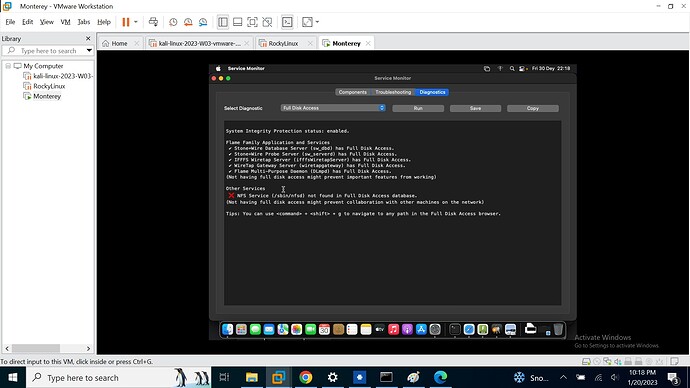Legend! That was it. I never would have found that setting… Now my stone has a lock but at least I can open the software! Thanks @friendlyape
Where is this service in finder so I can allow full disk permissions in the services in system preferences?
“NFS Service”
I logged in as root. Now the problem is something else. How do I enable full read / write permissions access to everyone? When I try to change the setting on Macintosh HD it says I do not have permission. I do not get it I’m root why can I not change that setting?
If this hasn’t been solved, I believe you go into System Preferences > Security & Privacy > Full Disk Access, click the lock in the lower left of the panel and make changes. You may also have to do the same on System Preferences > Security & Privacy > Files and Folders and click all things flame related
I think now it has to do with the issues related to the way VMware deals with virtual networks. This is causing problems with the wiretap server or other servers. I’m taking a break from VMware for now and installing rocky linux natively with the beta.
Thanks