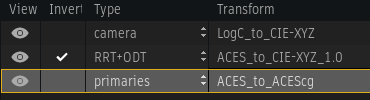Hi everyone.
I have been able to briefly test the new version 2026.1 (I’m coming from 2025) over the last few days and I’m confused with the new color management. Specifically with view transforms.
I’m testin with several footages and color spaces, in a test project set up as ocio2.0 .
Within view transform menu popup, now there are two news popup menus: “View transform” and “colour spaces”. And with sort of duplicated sections: input, utility, aces…
If I setup a new view rule, for arrilogC3, or RedWG footage, from “view transforms” (all transforms are named as “curved”) for arri or red footage, I get a weird look with magent faces aspect. If I setup same view rules from “Colour spaces” popup menu , nothing happens. The footage is rightly tagged, sure.
Same with several scenarios more. with sRGB linear 3D renders, the view rule setup with colour spaces>utility>Linear>Linear Rec709(sRGB) again, nothing happens.
In short, view rules from “view tranform” popup works doing weird thing, and I don’t know WTH is “curve”. View rules from colour spaces do nothing in the mentioned examples.
I suppose it’s something that’s very obvious and very simple, but I just don’t see it.
Also, I’m a little confused about the new role of the “color transform” section within the Color Management node. Before, it worked like a transform “from A to B” based on the long list of transforms “from A to B”, like “LogC to HD video”. Now, it only shows profiles such as “Arri Logc4” Am I to assume, then, that it implicitly transforms from the fedded image source tag to the selected target? Something like the “from source” of the input transform. So basically, now, works like the input transform but with a more extensive set of transforms, right?
Thanks.