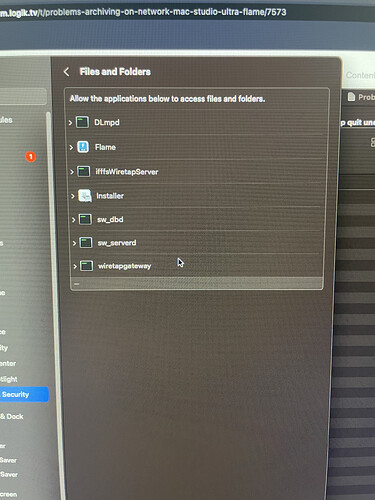I just got a Mac Studio Ultra (maxed out specs) running that and just starting to test it out. I intend for this new Mac to replace my Linux machine. Currently both are operational, and connected to Synology Nas. Linux connects via 10ge and the Mac is connecting via Samba for now.
The Problem
On my Flame Mac I installed both 2023.3 and 2023.2.
(I installed 23.3 first, then had to add the downgrade to match that of my clients… i just left the new version on)
When creating an archive in Flame Mac, on my samba connected NAS… It allows me to create a folder, and start the Flame archive process by creating it’s header file. Then, when I want to drag any working files into this archive it will not allow me and it tells me it is read only. It only allows me to close the archive, and then I have an empty header file.
Any Ideas or suggestions on how I can remedy this?
I’ve checked that “flame” has Full access, and When I Get Info on the folder I see full R/W capabilities.