I’ve searched around the interwebs and only seemed to find keyboards with the smoke hot key layout.
Do any keyboard makers sell a keyboard with Flame hot keys?
I’ve searched around the interwebs and only seemed to find keyboards with the smoke hot key layout.
Do any keyboard makers sell a keyboard with Flame hot keys?
@fredwarren Do you happen to know?
I am not ware of any. Logic Keyboard made some for Smoke but I don’t think they did one for Flame.
Yeah, its because everybody knows that Smoke Hotkeys are far superior to Flame Hotkeys so why would anybody make an inferior keyboard for inferior hotkeys?
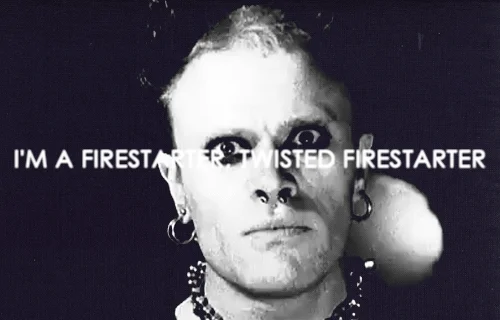
Pretty much correct but Fire 1.0 had it’s own keyboard layout. They didn’t do a custom keyboard set for it. All of the sudden with Fire v2, the keys were changed to more closely mimic a linear edit controller (it’s very BVE-9000 like), since most companies acquiring Fires were doing so to replace their old linear bays.
As I recall, from back then, Discreet gave Fire buyers a keyboard with all the correct hotkeys printed on them. Later on, LogikKeys also started making the Smoke keyboards and I think Barry Goch was selling stickers that you could place on the keys of a generic keyboard. I think this was around the time Smoke was being released on Mac for the first time.
Thanks everyone for the responses!
Totally makes sense with Smoke having the keyboards since it was originally an Onlining NLE and keeping it inline with other NLE offerings.
I remember when FCP 1 came out and they shipped with the stickers for your keyboard (probably to make it feel like Avid keyboards). Helped me learn that like the back of my hand. 20 years later, add in learning hotkeys for Premiere, After Effects, and Resolve. My brain only has so much more room as I’m learning Flame, haha
I remember getting a baggie full of keys with our smoke 1.0 that I had to replace by hand, but that might have been just garden variety hazing on the part of discreet Santa Monica.
Time to learn the Smoke hot keys!![]()
![]()
![]()
![]()
Get a smoke keyboard and learn smoke keys. I keep a separate user set-up with flame keys so that if someone describes a process that way I can cross reference
#smokehotkeysforlife
Totes… People talk smack about smoke hotkeys but they have a long history and a reason why they still exist… Especially when anniversary edition came out and the UI looked exactly like FCP7…total coincidence ![]()
I thought when the AE came out it looked exactly like Smoke.
I’ve been working with the flame keys only because it was the default when I opened it for the first time.
I might as well give smoke keys a try and see how they feel.
Thanks everyone!
Smoke keys are the best.
Still wondering how the shortcut keyboards are a thing. Especially for Avid and so on, as I doubt you look to the keys while pressing and when you have to look to find it, using the cursor would be as fast as that.
Ya know I’m kidding right? Do what you know and what makes your world a better place. I just love talking trash about Flame Hotkeys and New York Floppy Soggy pizza.
100% ![]()
The one thing I’ve learned reading on this forum, is the quickest way to get a debate going is talk flame or smoke hot keys or which direction your reels are ![]()
If the Flame vs Smoke shortcuts debate creates too much animosity I can settle that pretty quickly by simply removing both and keeping only the Smoke FCP user profile. ![]()
What is Smoke ![]()
Second exit on the dodo way.
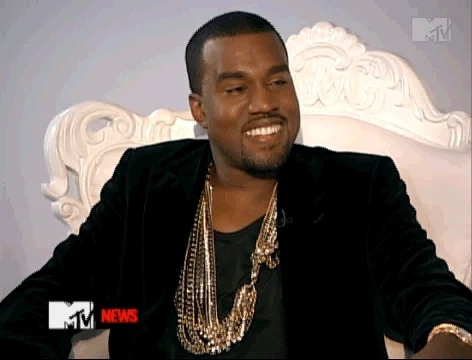
Smoke hotkeys 4-eva, ya’ll.
I learned on a Smoke first, so i kept them… I experimented w the Flame way after the historic Smoke/Flame “timeline merge” in… 2009 was it? That basically numbered Smoke’s days as a standalone piece of software. But i found i could do all the flame stuff and still keep the smoke hotkeys too.
The reason it works well i think is because it allows you to navigate around with just your left hand, keeping your right as much as possible holding the wacom pen. Example, Z and X for previous/next transition, and V for play. Plus you still have all the normal stuff like the left hand Fkeys for front/back/matte, and ESC/Tilde/Shift/CTRL/ALT, etc modifiers.