This is amazing
I was today years old when I learned that you should never ever give a reason that you need to take personal time off. If you do, you risk the other party comparing your life to theirs and causing unnecessary hardship for both parties, Thanks Women in Flame Logik Live Episode #92 @digitalbanshee !
I’ve always been of the mind to never give a reason. That’s no one’s business but my own, and if there is some value judgement about how I choose to use my time in my personal life and that somehow influences the decision of granting that time off, that is really unsettling to me.
its only recently that i realised “No Offset” in the mux node freeze frame means it only freezes from (or up to) this frame!
I used to use two Muxes - one to freeze a frame and the other to switch between the freeze and the moving clip.
This community really is fantastic and I have to say there’s at least one or two new things that I feel like I learn each week.
Here’s a non exhaustive list of things that I can think of that I’ve used on actual jobs.
-
Kind of a combination of his Logik Live episodes and Youtube channel but @Sinan’s particle demos saved me huge a few months back. The particle expressions are so poorly documented and SmoothStep is exactly what I needed to make something work.
-
The stabilize, paint/clone/offset, invert stabilize technique that both @digitalbanshee and Sean Cochrane showed off at one point. This has become pretty foundational for me.
-
I used UV tracking for a fix on Friday after re-watching a portion of @bryanb 's Logik Live.
-
I’ve been trying out a combo of @ytf and @hildebrandtbernd’s roll your own connected conform. Either just creating manual segment connections or going the full create your own sources sequence technique @ytf showed on the Ways to Organize in Flame Logik Live. Also recently learned to stop worrying and love Hard Commit.
-
I can’t remember which episode of Logik it was where someone showed this (Fred maybe?) but right-click copy channel, right-click paste channel is one of my favorite things now. Especially any time you want to change the animation curve on a scale and need to link x and y.
-
And one thing I figured out recently. Alt clicking (reset channel to current value) on a field instead of shift+del (Keep) clicking or going to the animation menu to have to hit keep.
@GPM Why not set the Context view on the node’s output instead of adding a MUX / Elbow for that?
I haven’t looked under those pop-ups in years . . . . . I always make an inverse timing curve to freeze or unfreeze a frame. Good to know.
Good point - perhaps people don’t realize you can set a Context View to any of the output on a node! For instance if your action has multiple outputs, you can select each one as a separate context ![]()
WOW, I thought it was only an indicator to show that something was animated! This is great!
Fun fact: We had Joel Osis in Montreal for a week to do some testing and I offered him one developer’s time to do the feature of his choice while he was there. He went for the keyframe indicators in the Batch Schematic so you can thank him for that.
Hey Fred! Great question. I rarely set context on a node’s output and use MUX’s much more. One reason is that I typically want to see the result of a string of processes, nodes, to which I’m constantly adding on the end. So if I have a “skin cleanup” compass in the batch, I’ll put a mux at the end of the compass and set a context. Then as I inevitably add another node at the end of that compass, the contexted mux stays relevant after and I don’t have to change contexts. Otherwise every time I add a node to the end of the process, I have to reassign the context.
Also assigning a context to an Action with lots of outputs, that process could be better - so muxing is way easier. I also rarely context a clip, but rather context a mux right after. That way if I want to use another clip in the batch, I just connect it to the mux and don’t have to reassign context.
If elbows could be contexted, it would also make batches tidier and clearer – muxes that are used just for context are unnecessarily big nodes all over the place, nodes which actually don’t do anything…
Thoughts?
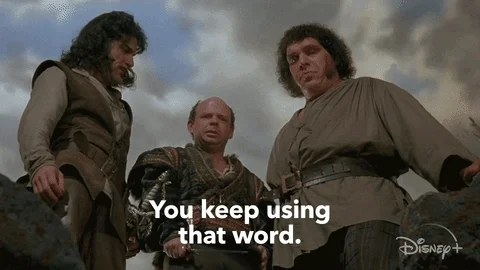
One question, how do you get the matte output of a node as the context, rather than the result?
You can do so by using the set context shortcut ( - + click(smoke)). Wenn you click the matte output, the context will be set there.
I usually set my contexts with the pen, but what about flame hotkeys?
For flame it’s ( = + click)
careful hovering ![]()
For an action node, it will set the context to which ever output is selected in the action output list.
I just learned this . . .
Great thread, Ralph.